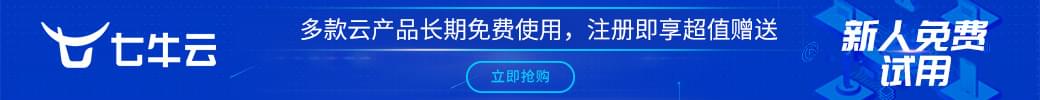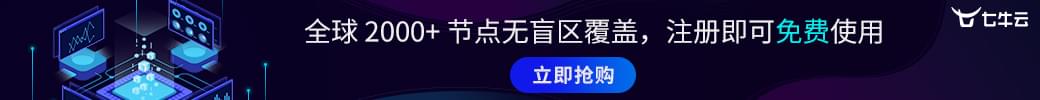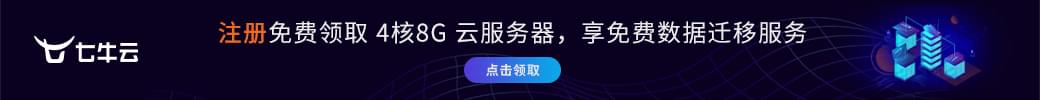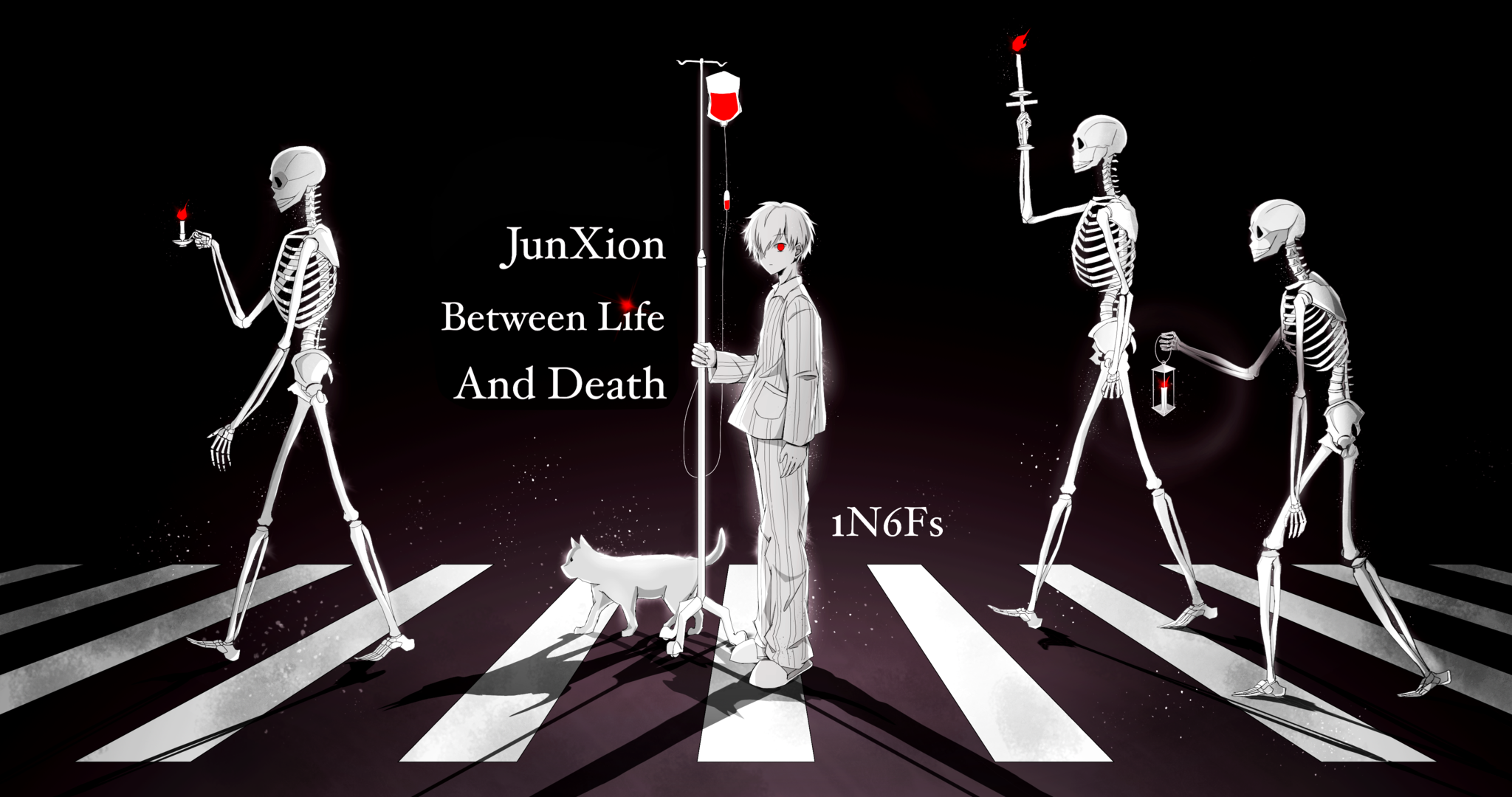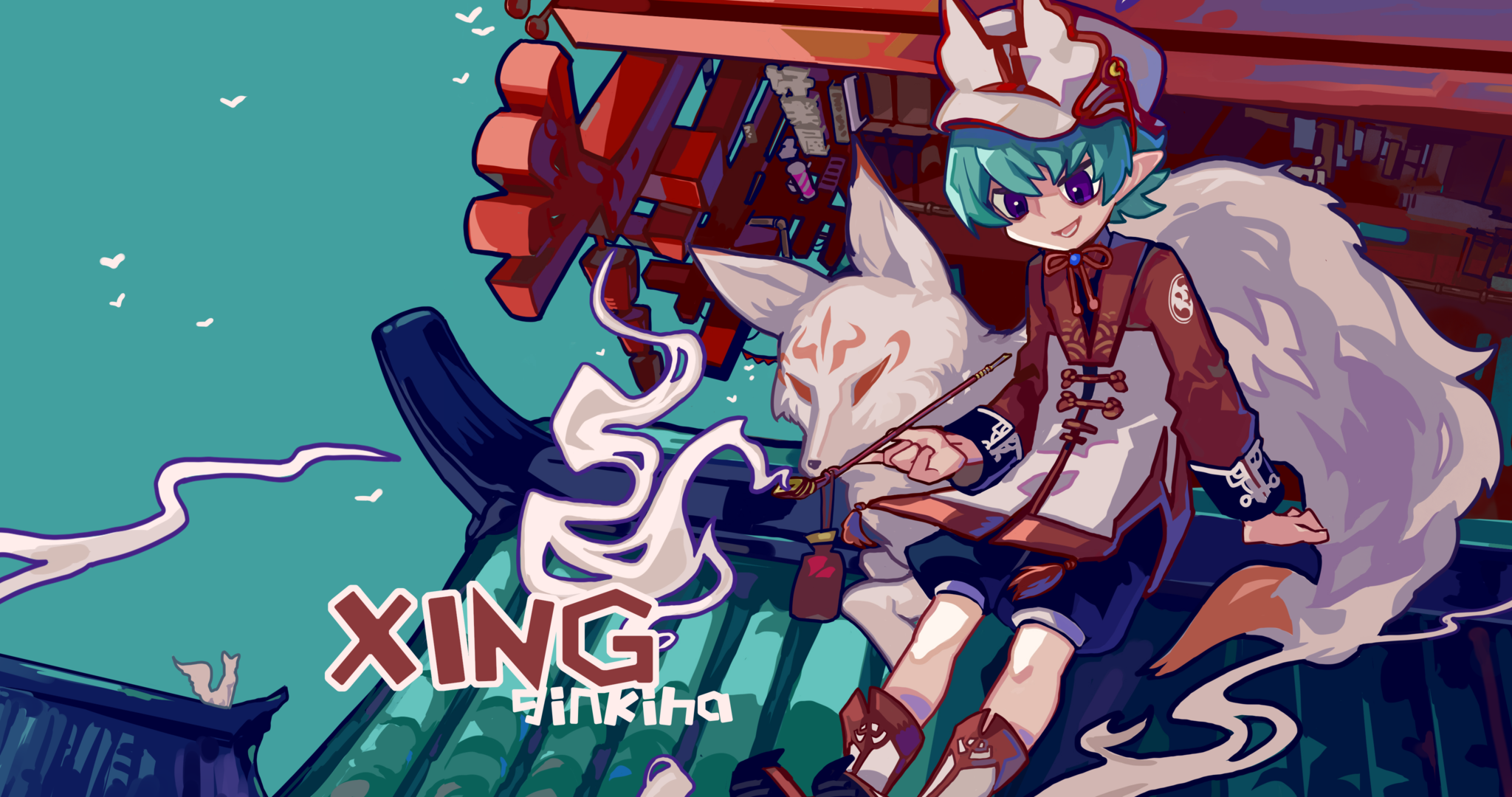最近有一个检测网站是否被墙的需求,找了几个网站,发现IT狗的API比较方便。
API详情
我们先看看IT狗的API的调用方式:
获取页面
1
2
3
4
| URL:https://www.itdog.cn/firewall/[domain]
请求方式:POST
请求主体:more=no&button_click=yes
返回:text/html
|
此处的[domain]即要检测的域名(一级域名),POST请求的主体无需变动。
这个API会返回一段HTML,即在浏览器打开时的页面。
防火墙检测
1
2
3
4
| URL:https://www.itdog.cn/public/ajax.aspx?type=firewall
请求方式:POST
请求主体:host=[domain]&token=[token]
返回:text/html(但是格式为JSON)
|
此处的[domain]即要检测的域名(一级域名),[token]的获取稍后会提到。
若请求成功,其返回内容如下:
1
2
3
4
5
| {
"type":"success",
"host":"pai233.top",
"firewall":false
}
|
请求失败/请求过快则返回空。
DNS检测
1
2
3
4
| URL:https://www.itdog.cn/public/ajax.aspx?type=dns_error
请求方式:POST
请求主体:host=[domain]&token=[token]
返回:text/html(但是格式为JSON)
|
此处的请求主体与防火墙检测的一样,但返回内容稍微有点不同。
若请求成功,其返回内容如下:
1
2
3
4
| {
"type":"success",
"dns_error":false
}
|
同样的,请求失败/请求过快返回空。
获取Token
要调用IT狗的API,首先要获取到请求Token。那这个Token去哪里找呢?在网页端测试的页面中(即第一个获取页面API),我们可以发现到这一段:
这个就是我们需要的Token了。所以我们可以写出以下代码:
1
2
3
4
5
6
7
8
9
10
11
12
13
14
15
16
| let _ = require("axios").default
const cookie = require("tough-cookie");
const cookieSupporter = require("axios-cookiejar-support").default
const JAR = new cookie.CookieJar()
const https = require("https")
let domain = "pai233.top"
_ = cookieSupporter(_)
_.defaults.jar = JAR
_.defaults.withCredentials = true
let html =await _.post('https://www.itdog.cn/firewall/'+domain,"more=no&button_click=yes",{
headers: {
'Referer': 'https://www.itdog.cn/firewall/'
}
});
let tokenReg = new RegExp(/var token='(.*)'/g)
let token = tokenReg.exec(html.data)[1]
|
此时的token变量里,已经成功存储了我们需要的Token。
发起请求
既然已经获取到了Token,那么请求就简单了:
1
2
3
4
5
6
7
8
9
10
11
12
13
14
15
16
17
18
19
20
21
22
23
24
25
26
27
| let _ = require("axios").default
const cookie = require("tough-cookie");
const cookieSupporter = require("axios-cookiejar-support").default
const JAR = new cookie.CookieJar()
const https = require("https")
let domain = "pai233.top"
_ = cookieSupporter(_)
_.defaults.jar = JAR
_.defaults.withCredentials = true
let html =await _.post('https://www.itdog.cn/firewall/'+domain,"more=no&button_click=yes",{
headers: {
'Referer': 'https://www.itdog.cn/firewall/'
}
});
let tokenReg = new RegExp(/var token='(.*)'/g)
let token = tokenReg.exec(html.data)[1]
let gfwStatus = await _.post('https://www.itdog.cn/public/ajax.aspx?type=firewall',"host="+domain+"&token="+token,{
headers: {
'Referer': 'https://www.itdog.cn/firewall/'+domain
}
})
let dnsStatus = await _.post('https://www.itdog.cn/public/ajax.aspx?type=dns_error',"host="+domain+"&token="+token,{
headers: {
'Referer': 'https://www.itdog.cn/firewall/'+domain
}
})
console.log(gfwStatus,dnsStatus)
|
这样就实现了检测域名是否被墙的需求。